Value-Managed Figure Development
Animation Team Director/Program Mgt
Vendor & Field Support Leadership
R&D Creative Leadership
Pipeline Development Leadership
Program Strategy & Planning
Interactive Development Leadership
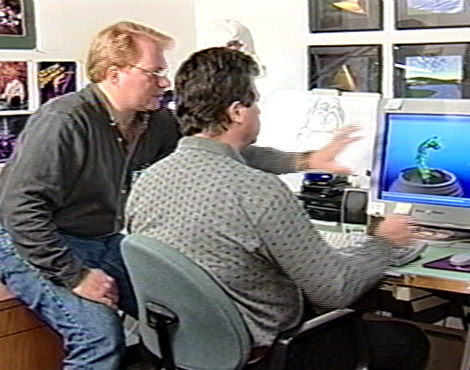



This created a consistent, high-efficiency single-point performance development pipeline that also facilitated scaling up animator resources to deliver the large quantity of content required for the interactive show design.
It's a bit of a cheap trick, playing on the fact that we focus more of our attention on what the eyes are doing than anything else, but a trick that works is valuable, no matter how cheap.
This inverse relationship of what we want to show and what we can make look good is an important issue to address early in the design process.
Fundamental skin and collision/friction issues that directly impact reliability quickly create disadvantages that feel like they totally outweigh the advantages. That is, until you try and work with cartoon eyes...
These types of problems are fun and interesting to solve, but definitely are not trivial.
He works pretty well in the overall scene, except for the minute or so Guests are right in front of him. If making him a stronger presence was ever needed, his staging and function choices would have to be modified and there are many different ways that could be approached and still stay true to the IP.
This same sort of calculus is done for every figure as its staging and performance are worked through. How long does the character need to stay alive and what are the options for making that happen?
On the scene level, the same game plays out for each discipline - show set, lighting, audio, FX, AP's and SAE's.
Juxtaposition is our friend.
The choreography of multiple show elements in different areas, well-sourced audio/video, use of different visual planes and strong thematic decisions all combine to give this attraction an amazing feeling of immersion.
[Note: I've animated many of the figures in various versions of Star Tours but played no part in the overall show design.]
The reflections from their consoles show on their faces along with reflections in the big glass panels in front of them adds passive natural cues that help sell these characters even when they aren't doing anything at all.
For Guests that choose to stare at them for a while, once in a while one of the Calamari needs to just change their focus - look down for a bit or look up for a bit. Anything more or less and the spell will be broken.
The attraction had difficulty finding an audience at a kid-oriented theme park, but not due to a lack of innovative integration of old and new tricks.
Some technical advancements can be made during design and production, but there's a natural limit to how many new miracles can be pulled off - it's always good to have a wide variety of proven solutions to pull from.
The most immpressive applications of new technology generally employ a healthy sprinkling of existing theatrical tricks to help them shine.
Although there have been quite a few 4D theaters, ITTBAB integrated its show elements better than any I know of (thank you Rick Rothchild). This is also another good example of both misdirection/redirection and technology integration - there were a bunch of innovations and old-school design put into this project (e.g. Amos Avery's Spider mechanism).
We also did some unexpected things. In addition to Flik's staging, Hopper's feet move around, puppeted from below. He literally leaps into the space - at 9' tall that's no small feat given the tiny area he comes out of (hat tip to Larry MacAfee for mechanical design of the lift).
The trick is that those elements occur for very real, if unfortunate, reasons. They can be overcome, but only with both an understanding of why they occur and a lot of focused problem-solving. Since we are working with machines that are required to perform dependably and safely for 5000+ hours a year, progress in overcoming these obstacles tends to be painfully slow.
Sometimes the character can be approached from a totally different paradigm. Rules normally associated with a marionette puppet, or utilizing the physics-based approach of a crash dummy or similar deviations. The duty cycle requirement might be circumvented with a strategy of cheap and easy replacement parts, or by reducing the cycles required to a few per day. There are design options, but the underlying requirements are pretty consistent.
Another option is to build a complete animation mechanical, skin and control system from scratch, perhaps with modular subsystems and innovative overall design approaches. Opportunities for this tend to be few and far between, but can theoretically be amortized over multiple projects if the design studio involved has the vision and willingness to plan their project targets to correlate with stepping-stone development of parts of the overall system a few at a time, slowly building a new system over multiple projects.
-
-
-
- Compliance:
Adding Compliance algorithms to the control system was - and still is - and a game-changer in many respects. However, from a control perspective it 'slops up' the loop, and as electric actuation has improved and started to be used regularly, there has been an influx of industrial and robotics control engineers who tend to not believe in such things. Plus, compliance is fundamentally a form of automation, which freaks out some animators. I found that it helped keep my figures maintainable, so more people saw the performance that I'd delivered on opening day. I'm a fan and feel that compliance, or a similar process has value in animatronic development.
-
-
Another issue was that Stitch's left arm was mechanically unable to get close enough to his ukelele to really sell strumming, for a number of reasons, so that was another performance quality concession I had to accept. (Note: I was brought in after the figure was built to do pre-programming and installation animation.)
The saving grace in this case is that most TDL Guests absolutely LOVE Stitch - he's been one of the most popular characters in the park. When that is combined with the up-beat music, lots of lights and other show elements moving around, the overall experience provided quite a bit of cover for those two issues. As long as Stitch was energetic and engaging, the audience seemed to respond pretty well.
Cultural factors matter too. I don't spec or animate figures quite the same way for Japanese or Chinese audiences as for Americans or Western Europeans. Some Western gestural patterns are off-putting to other cultures and can weaken how a performance is received depending on the context of the story.
The father in Carousel of Progress sits in an armchair. He is staged in a way that makes resting his arms on the arms of the chair a natural expectation, but his arms can't be allowed to physically touch the chair (or something would break). This figure also needed to be designed with enough range of motion to gesture to the items on his right and left, and for that he was given arm functions that can extend way past the chair arms. Guests sit in theater seats, not far away, with a fully lit view of the figure from a wide set of angles.
There is no way to hide the fact that his forearms have no place to rest, floating uncomfortably above the chair arms most of the time (farther and farther as time goes by, due to maintenance fixes that further modify their position). In this case Guest sightlines and animatronic design requirements weren't really worked out effectively.
The original version of the show at the 1964 World's Fair ran for a very limited time so this issue probably wasn't such a big deal. The maintenance team likely would have made daily adjustments to keep things tight, but at WDW this became the longest continuously running theater show in history. That same level of dedicated daily attention isn't really feasible.
It's a good idea, in general, to break down performance design in terms of specific beats, defined by timing and content, and that is a particularly critical task in a fast-moving ride where you might only be able to put over a couple beats before Guests careen toward the next scene.
Quick example: If a script calls for a monster to do a roar and a swipe as the vehicle flies by, it'll be good to be sure that there is time for both. A swipe - usually a large, multi-axis arm motion - may involve high complexity/cost. If the roar is most important, can that carry the scene? And if the swipe is most important, maybe the roar is heard more than seen, or perhaps the ride needs to slow down a bit more to sell the whole scene. Those are things the team needs to work out way before steel gets cut.
The Unicorns on Hagrid's Magical Motorbike Adventure were discovered to be visible from an external Guest area. In that case it wasn't judged to be advantageous to be seen from outside the ride - modifications were made to block that view.
This is an incredibly valuable tool for animatronic development, particularly for rides, where Guests will usually only have a few seconds to take in a scene. Even if you have the luxury of additional time, there are many advantages to staging for an immediate understanding of what's going on.
I appreciate why some people tend to dismiss the real-time animation tools used in the past for theme park show programming, but I've spent considerable time working with both keyframe and real-time editing tools and with an integrated workflow that supports both I can generate equally strong performances 4-5 times faster than I can with keyframe editing alone. On the flip-side, with only real-time tools, it's faster put in broad stroke animation but is much more difficult to drill down to the precision needed for high-level performance work. Having both workflows working seemlessly together is a powerful combination for animatronic animation, and is likely to be useful in other mediums as well.
For theme park animatronics there is a productivity bottleneck during Blue-sky and Concept. You really need speed, and strong real-time puppeteering-like CG editing tools can generate rough animation quickly to help keep up with the iterative needs of that part of the process. During production, the keyframe method is more critical, as accuracy becomes paramount. Then from checkout and pre-programming through installation as the practical figure comes into play you need both speed and accuracy and the combination is truly important, as is the ability to edit while watching show playback. And for interactive shows with soaring content needs, high-productivity and efficient real-time testing is crucial as well.
Having an integrated editing toolset helps make it possible for an animatronics animator to keep Creative and Engineering on the same page, even through the transition from the theoretical to the real-world.
A common misconception, however, is that the simulation will accurately translate directly to a precise replication of the CG performance on the physical figure by just converting the data into a format usable by the control system. There are a handful of real-world factors that get in the way, including:
-
-
-
-
-
To get the full level of performance value out of a figure, an animator still needs to be actively involved with figure setup and then tailor the performance data to find the right balance of show quality versus maintainability in cooperation with the engineering team.
We need a lot of collaboration to do our best work, and the tools we choose can facilitate collaboration or make it more difficult.
David Gottlieb came up with the original story, and the WDI D&P technical development team developed it, with me providing creative leadership (and raccoon character audio). The biggest challenge of the project was just in finding a pair of characters that met all the baseline requirements, so in that way it wasn't really much different than any animatronic project - picking the right target is always the most critical part. The rest was just about making use of a great team of really talented people who enjoyed working together, and making sure they got the resources and the guidance they needed.
There's no denying its advantages, but new challenges have come along with the shift from hydraulics to electric motors:
-
-
-
Unfortunately, hydraulics is just a nightmare for maintenance - it's really messy. Leaks get slimy fluid on everything - expensive costumes, delicate skin, show set, personnel and Guests (which limits design options, keeping figures at a greater distance). Failures are made more likely by the need to route large bundles of pressurized lines through the figure, which moves on compound axes, rubbing and pulling from multiple directions. Due to all the lines, repairs can be difficult, time-consuming and expensive.
There are other actuation methods as well, each with plusses and minuses. The bottom line is that there is no 'free lunch', but knowing the strengths and weaknesses of the actuation toolkit is very useful in selecting an effective target, so the creative intent specification gets close to something the production and maintenance teams can work with.
One of the first tasks I had when with WDI in the early 90's was to update the UI for the editing software/hardware in conjunction with others in the group. Over the following 5 years I and the other animators and show programmers worked with those tools daily and came to understand its strenghts and weaknesses. In the mid-90's we had the chance to re-design and upgrade the entire system and implemented features to address deficiencies, such as including curve editor-based keyframe animation. I've now had roughly the same professional time spent with Maya editing and those proprietary real-time tools, and see value in integrating both editing environments for pipelines I help build in the future.
-
-
-
-
-
-
-
-
To animate an interactive show it's critical to know what the control strategy is, as the animator has to make all of the individual bits of the show fit together seamlessly, or at least appear to, and there can be hundreds of individual segments.
In this case the control strategy didn't come until after I'd completed most of the performance editing, and when it did come it was unworkable with the figure as designed. To stay on schedule I had to come up with something, and I selected a strategy that, if implemented properly, would insure that any of the dialog segments could be triggered to look at any Guest in the room at any time with a graceful transition and an accuracy of about a half inch (+/- 1/2" from the target pupils).
What makes this tough is that there are a very limited number of functions on most figures, this one included, and to simulate orientation in a more simple way would have meant that 6 of the main head and torso functions (nearly all of them) would have had to have been dedicated solely to orientation, with nothing left to keep the figure alive. He would have looked like a static figure on an automated gimbol, with lips and eyes moving but not much else. In addition, his arm could hit the desk in about a dozen different ways, so it needed to be animated differently depending on where he was oriented.
The strategy I came up with circumented all of that, but required five complete sets of segments, over 600 in all, which was 5 times the amount I'd estimated to do the job. I completed them all on schedule, working with Chris Henrickson to develop the playback system to overcome some critical limitations of the control system as spec'd. And in the final weeks was given permission to employ another system for the high-level UI and playback control. In those last few weeks, I learned Medialon programming and tapped out about 800 lines of code to get the basic UI going (at night in my hotel room since my first shift was focused in animation). Having delivered my data, I was flown home and wasn't involved in the last push to get the whole system going, but I have confidence that the figure had the potential of being responsive and convincing.
Ultimately, responsiveness drives segments to either be extremely short and/or have a level of arbitrary (or semi-arbitrary) 'jump-out' capability and a robust transition strategy that can handle getting from any out point to any in point with presentational grace and appropriate speed.
More effective control structures are certainly possible, but have been historically hobbled by issues surrounding the limitations of the data structure. I did some initial work in this arena to add transition-specific information to the standard performance data format a couple decades ago wit some success. To make big strides forward, however, I believe animation needs a new data type - one that robustly defines transitions and embeds performance meaning in the structure itself - I'm working on that presently.
It's not easy to get around the basic math of needing a lot of content, but there are ways to approach some of the multiplicative factors. The main obstacle is the ubiquitous static data type that is the current standard for all digital animation:
Producing competitive figures requires all cylinders to fire in concert; the organizational engine must be carefully structured to make that happen. High-end design opportunities are few and far between - you've gotta make the most of each and every one.
Engineers will do the math to work out what that means, but the Creative team still has to set an achievable target. Navigating through evolving theme park operational requirements and knowing what has worked (and what hasn't) in the past is a key part of the process.
The rest is really just hard, focused work, which occasionally will hit a brick wall and have to back up - sometimes back into Concept (which implies budget and schedule coordination). It ain't easy or cheap to ride the asymptotic edge.
Mainly it's "the wall" that I take exception to. If you set a target that is way out of the realm of possibility, a production team will often accept the challenge and do what they can to achieve it, but the difference between expectation and delivery will be significant, and usually disappointing. Basically, if you aim too high, you tend to fall much farther than if you set a near-achievable target.
That doesn't mean that a design target shouldn't be a challenge, just that feasibility is also an important part of the process and it's vital that the Creative and Technical teams work cooperatively throughout the project cycle - beginning, middle and end - to have some confidence that you can deliver on promises to stakeholders.
I still go to theme parks largely because I felt that sense of magic when I was young and place a high value on those memories. I expect that is a common experience for many of our Guests.
I like to have
For integrated simulation of an attraction experience, the
There are tasks which require other specialized software and/or custom tools, but these three tools together can provide a powerful framework for figure development, integrated digital show design and interactive show development.

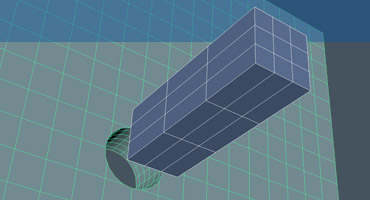
...tricky stuff.
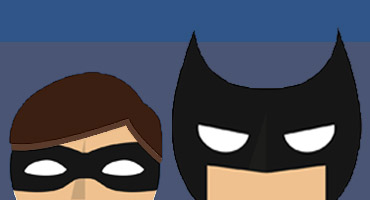

Then, for the transition effort, provide them with high-efficiency tools and solid cooperative support by the mechanical & control team.




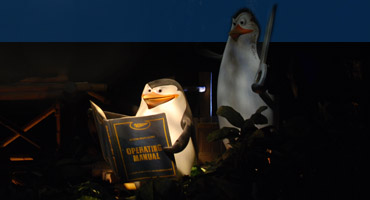
One of the challenges of this craft is navigating for a balanced design risk and performance goal so the end product is amazing, but also achievable (but often just barely achievable).
Each discipline has its own vocabulary, and there’s often a confusing overlap of identical terms used to mean very different things, and each is subject to its own natural biases. When intense collaboration is required, a ton of resources can easily be expended - sometimes without making much real progress.
This problem-solving nexus is a critical nut to crack in team development.
- Provide performance animation support throughout a project and assist the Creative Director
- Act as a communication conduit and assistant between technical and aesthetic teams, making sure critical questions get asked, understood and resolved.
- Build and apply craft-specific knowledge to fill expertise gaps for vendor and internal teams.